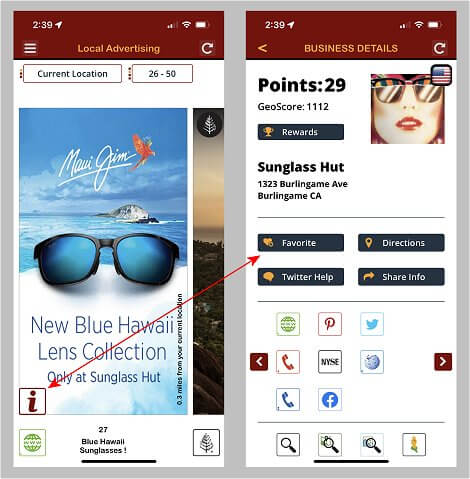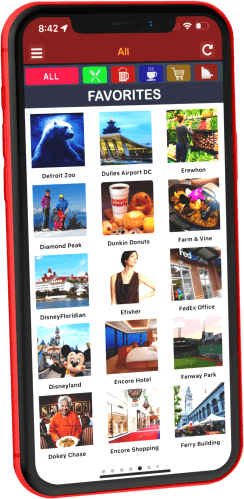A "Business Only" Contact Manager
The 2du app includes a contact manager for your favorite businesses. Our strategy was to save you time by having as many features as possible just one touch away. For example, you can touch the small image for a business, then touch the DIRECTIONS button and you then have a full turn-by-turn map opened ! We automatically call the map and include both your current position and the businesses position so you don't need to write any text to get the map setup.
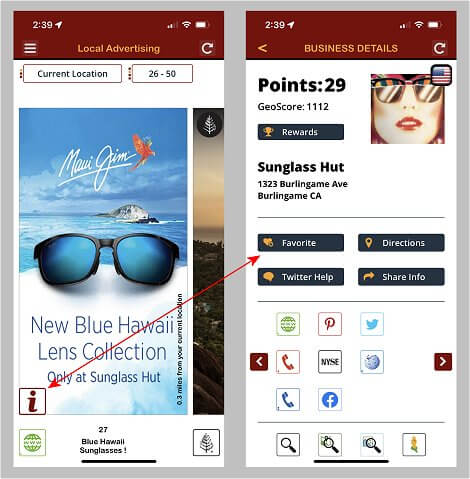
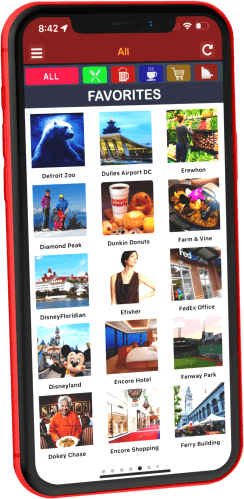
How to add a Business: The adding of a business to your contact manager is done by either
- Select a pin on the Map - this opens a BizDetails page, then select the FAVORITE button
- Look for an "i" icon - This "i" is short for "information" and is used in the Local Media or Local Advertising sections. Selecting this button opens a BizDetails page, then select the FAVORITE button